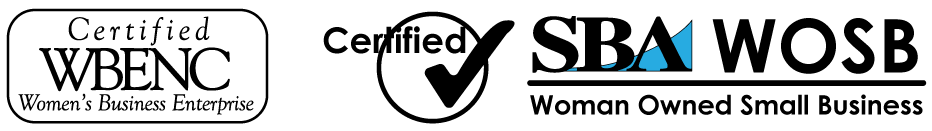Categories
Categories
Design Tips
Inspection Stamps
Surface: The most important element of selecting a stamp is the type of surface the stamp will be used on (porous or non-porous).
- A porous surface such as paper products, cardboard and cloth (non-glossy).
- A non-porous surface is metal, glass, plastic and glossy or coated paper.
Ink: When the surface type (porous or non-porous) is determined, the ink must fit with the stamp type. The ink color can also represent the inspection status. For example, green ink to symbolize an "Accepted” status and red ink for a “Rejected” status. For more details, please visit our Ink Selection Help page.
Design or border: We have 170 standard borders which can be viewed on the item page. If you have a custom design, such as a ground symbol or company logo, please attach a PDF image to the item page when placing your order, or send by email to art@ryanqc.com. The following are some examples:
Border number 130 representing an “ACCEPTED” status.
Border number 161 representing a “REJECTED” status.
An employee number and/or company acronym are often added for identification purposes.
Stamp Size: Inspection stamp sizes are always measured by the size of circle the impression would fit within.
Custom Labels
Allow 1/8” clear margin on all four sides, between the edge of the label and the copy information.
For best adhesion, apply labels at room temperature to any clean, dry, oil-free, non-textured and non-coated surface.
Foil or Kromekote material is difficult to write or type on. However, some ballpoint pens work better than others.
We do not advise combining label and text colors that would not be easily seen due to lack of contrast. For example, if you choose a brightly colored label, such as yellow, orange, green etc., black or dark colored text is suggested to provide ample contrast and make the text easier to read.
Custom Tags
We do not advise combining tag and text colors that would not be easily seen due to lack of contrast. For example, if you choose a dark colored tag, such as dark green, dark blue etc., black text is suggested to provide ample contrast and make the text easier to read.
 Loading... Please wait...
Loading... Please wait...